author
Shashank Tiwari
date
Aug 19, 2024
According to a HubSpot survey, sales reps spend around 80% of their time on sales admin tasks.
With AI Agents, sales reps can automate processes such as auto-updating CRM data, sending personalized follow-ups, lead qualification, and more.
If we ask, what do sales teams hate about their job? The response would be unanimous, they all hate mundane admin tasks they must do before and after each call. According to a HubSpot survey, sales teams spend about 80% of their time on admin tasks that can be automated. With the advent of upcoming AI technology, sales teams need to adopt AI to automate these repetitive tasks.
But why use AI to automate these tasks? Recent research suggests that 63% of sales leaders say AI makes it easier for them to compete with other businesses in their industry. AI not only helps them automate non-revenue generating admin tasks but also helps them with better context about prospects, personalizes communications, and helps them become efficient by doing everything on time.
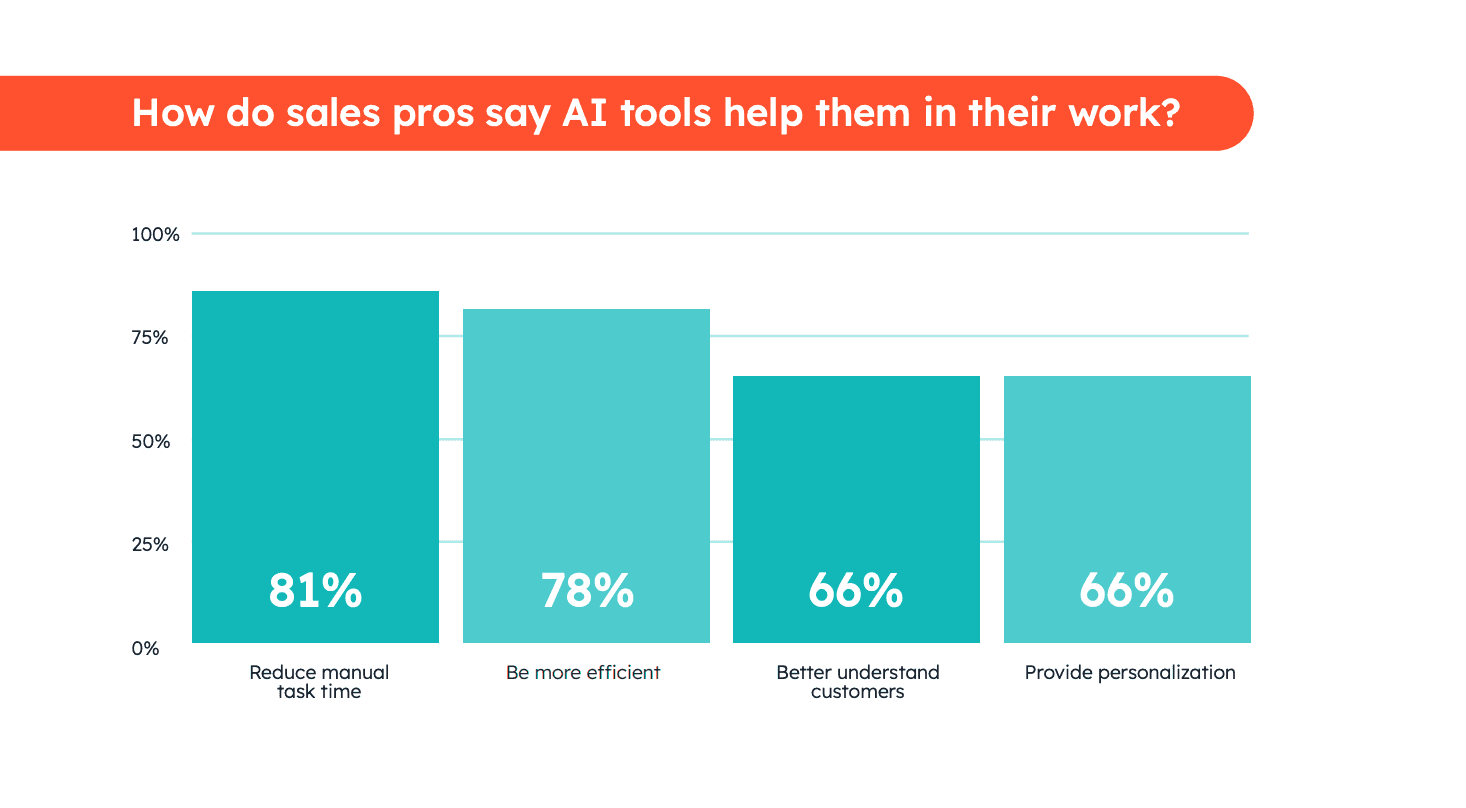
How an AI agent can help automate sales processes?
AI can easily process and utilize all the interaction data and publicly available data which helps the sales team with better context before the meeting, can draft better follow-up emails, provide context against competitors, and much more.
These AI sales agents help your team with:
Auto-update CRM data from meeting context
Send personalized follow-up email to prospect
Automated prospecting & personalised outreach on multi-channel
Research and provide info on prospect before meeting
Research and formulate positioning against competitors
Automatically schedule/ reschedule/confirm meetings
Create custom presentations and documents
Why human expertise is still required when things can be automated?
Sales process requires a personal human connect to be able to sell better. Nothing can beat a personal connect with a prospect. Though AI can automate and suggest a lot in the sales process, it still requires human moderation to be able to control and customize anything before it reaches the prospect.
Locale.ai’s AI Sales Agent allows you to have control on all the AI actions by having the details sent on Slack to sales reps. The rep can verify and ask AI to customize anything, and approve it only once they are satisfied.
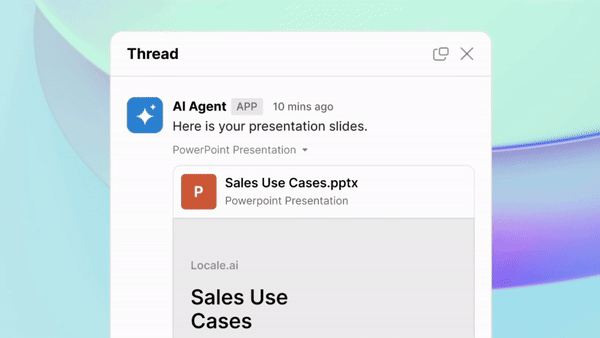
Sales processes and how they can be automated with AI
Let’s look at some of the sales processes where AI Sales Agent can helps sales reps:
Automated CRM update from meeting transcript
Lead follow-up after the demo
Prospect research before meeting
Prospecting and personalized outreach
Inbound lead qualification
Sales activity analysis
Automated CRM update from meeting transcript
After any call with the prospect, the sales rep/AE has to update the fields in the CRM from the meeting notes. Here are 11 question for your discovery call and how AI Agent auto-updates the details in CRM. With AI Agent they don’t need to think about that, as the agent will auto update all necessary fields from the meeting.
Once a meeting is completed, the agent would extract the meeting transcript and the details about the prospect such as the their tech stack, competitors they are evaluating, next followup meeting etc.
The agent will send the details to AE on Slack and suggest the list of fields that are to be updated on the CRM.
The AE can customize the fields/details by asking the agent on Slack or approve them.
Once it’s approved, the agent will automatically update the details in the CRM.
Lead follow-up after the demo
After a demo call, a sales rep has to perform a series of admin tasks, qualify the lead, send follow-up emails, send custom presentations, and a lot more. We have also discussed, What is needed to have effective follow-ups after the demo?
Let's dive into, how Locale.ai’s AI Agent automates all these:
Once a meeting is completed, the agent would ask the sales leader on Slack, whether the lead is qualified or not.
If the Account Executive marks the lead as qualified, based on the meeting context, the agent would write a follow-up email mimicking the AE writing style, attach the custom documents, and send it on Slack for approval.
If AE wants any changes in the email or the document, it can ask the agent on Slack about the changes, and the agent will make changes and provide the updated version.
Once AE is satisfied with the email and the documents, they can approve and AI will send the email directly to the prospect.
The AI agent will also send the invite for the next round of discussions, based on the meeting context, and create a new task on CRM.
Prospect research before meeting
Before any call with the prospect, AE or SDR has to jiggle between multiple tools to find information. This information helps them to customize their solution, With AI Agent they don’t need to waste time and effort. Let’s see how AI agents can automate researching the prospect:
The Agent is designed to kick off a specified time before your scheduled meeting. This ensures you have up-to-date information right before you need it.
It conducts thorough research by pulling data from leading platforms like ZoomInfo, Apollo, 6sense, Crunchbase, LinkedIn, Clearbit, Bombora, and more.
The agent will collect all the pre-specified information about the prospects and summarizes it.
Finally, these details are sent in an easy-to-read format to the sales rep over Slack. If the sales rep wants more info, they can ask the agent directly on the Slack thread and the agent will fetch more details.
Lastly, an additional and very useful step is to push all of this info into your CRM so that this info are always accessible.
Prospecting and personalized outreach
Prospecting a new lead and doing a multi channel outreach requires a lot of time and effort. Moreover, on top of it personalizing the emails for each leads specific context and pain point is next to impossible. The AI Agent helps in automating all the activities in prospecting and reachouts:
The AI agent scans various sources (social media, business directories, industry news, etc.) to identify potential leads that match the ideal customer profile.
Once potential leads are identified, the agent encriches relevant information about the lead, such as company size, industry, recent news, and key decision-makers from ZoomInfo, Clearbit, Apollo, Hunter and through meticulous web scraping.
The AI agent suggests a list of fields that need to be updated in the CRM based on the new lead information. The Account Executive (AE) can customize or approve these fields, and the agent will automatically update the CRM.
The AI agent create a plan for multi channel reachout and generates a personalized outreach email for each lead, linkedin message, etc tailored to the lead’s specific context and pain points.
After the rep reviews and approves the plan and content, the AI agent execute and send that on all the channels.
The agent sets a reminder for follow-up actions and logs the outreach activity in the CRM.
If the lead responds, the AI agent notifies the rep on Slack and provides a suggested response based on the lead’s reply.
If the lead does not respond within a specified timeframe, the AI agent generates follow-ups and sends it to the rep for approval before sending it to the prospect.
Upon receiving a positive response from the lead, the AI agent suggests possible times for a demo or discovery call based on the reps calendar availability.
The AI agent sends the proposed meeting times to the lead and schedules the meeting once a time is confirmed, updating the CRM with the meeting details.
Inbound lead qualification
After a lead fills up any form, a sales rep has to do specified tasks such as update CRM, send email, constantly monitor for responses, schedule meeting and a lot more. Let's dive into, how Locale.ai’s AI Agent automates all these:
When an inbound lead submits a form on the website, the AI agent captures all the lead information and automatically creates a new lead record in the CRM.
The AI agent enriches the lead data by pulling additional information from various sources (e.g., social media profiles, company websites, industry databases).
The AI agent assigns a lead score based on predefined criteria (e.g., company size, industry, role, expressed interest).
The AI agent sends a notification to the rep on Slack about the new lead with it’s detail and lead score.
Once the rep give a go ahead for the reachout, the AI agent generates a personalized acknowledgment email, and send to the rep for approval.
The rep can ask AI to customize the email & document. Once the rep is satisfied, they can approve it for AI to send to the lead.
The agent will keep following up with the lead and automatically capture the lead’s response and analyze it.
Based on the lead’s responses, the AI agent updates the CRM with the qualification details.
If the lead meets the qualification criteria, the AI agent suggests possible times and schedule a discovery call based on the AE’s calendar availability.
If the lead does not meet the initial qualification criteria, the AI agent sends a polite follow-up email providing additional resources and asking if there are any other ways they can assist.
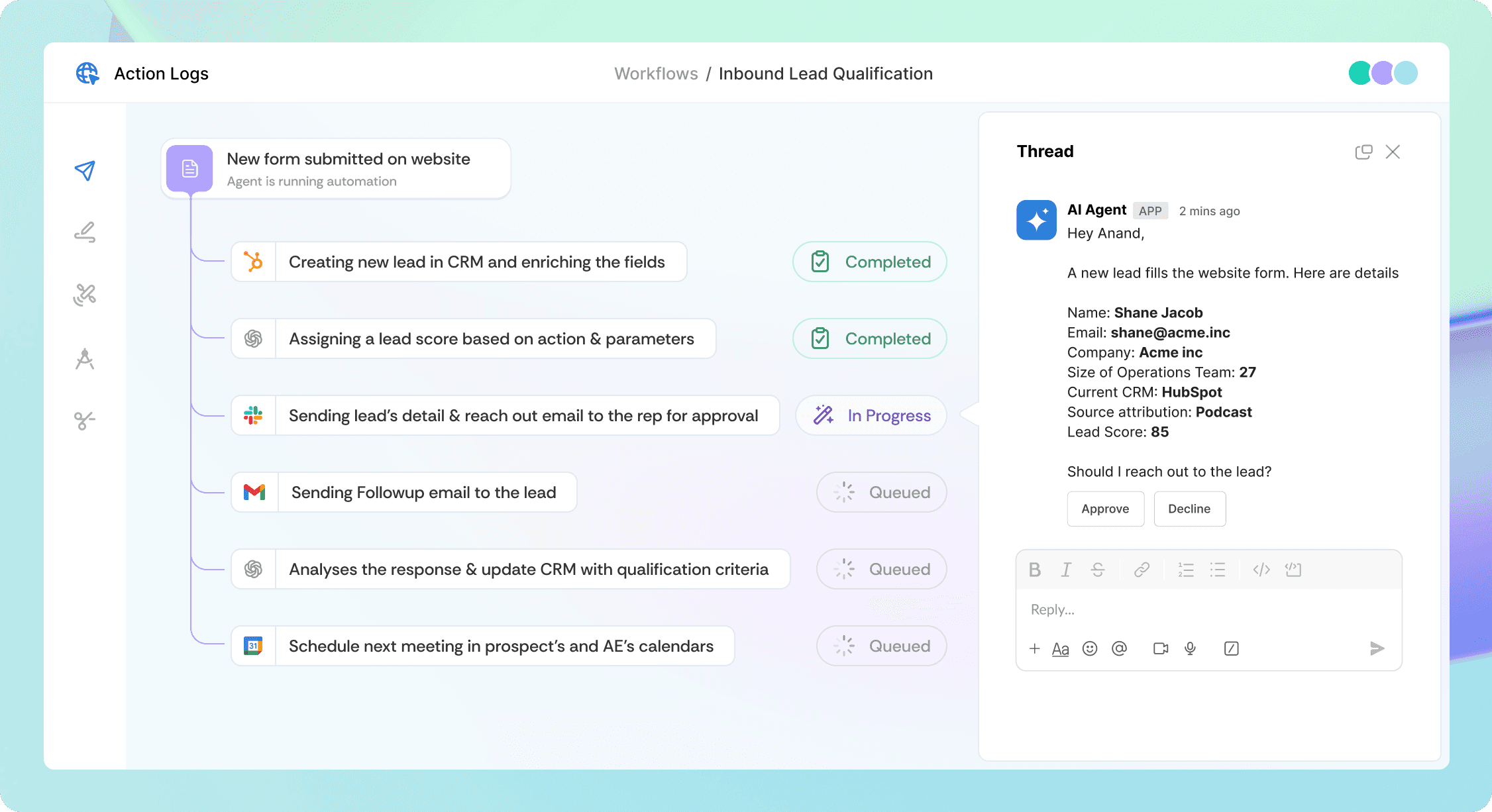
Sales activity analysis
Locale.ai’s AI Agent can analyze each aspect of the sales activity and suggest the optimizations in the sales process. Lets dwell deep how Locale.ai’s AI Agent automates these analysis:
Once any sales activity is completed, the agent will gather all relevant data from various sources like CRM, emails, and call recordings.
For each type of activity, the agent will analyze key metrics such as response rates, engagement levels, and conversion rates.
Based on the analysis, the agent will identify patterns and trends that indicate the effectiveness of different sales activities.
The agent will generate a detailed report summarizing the performance of each activity, highlighting successful strategies and areas for improvement.
The agent can also provide recommendations for optimizing future sales activities based on the analyzed data.
This report will be sent to the sales leader on Slack for review.
If the sales leader wants to delve deeper into specific metrics or activities, they can ask the agent on Slack to provide additional insights or break down the data further.
Once the sales leader is satisfied with the analysis, they can approve the recommendations, and the AI agent will update the CRM with the new strategies and action plans.
Additionally, the agent will schedule a follow-up meeting with the sales team to discuss the findings and plan the implementation of the new strategies.
Get started with AI sales agents
Locale.ai utilizes a user-friendly drag-and-drop interface that allows to creation of complex, multi-step workflows. Users can configure a series of actions to be performed by the AI agent, including email generation, CRM updates, schedule meetings and a lot more to automate the workflow.
The combination of AI agents and human expertise allows the team to automate the admin tasks, and also be the center of command of anything that happens. It brings everything within Slack, providing a centralized hub for AI-human collaboration.
Are you ready to transform your sales process and unlock your team's full potential? Schedule a call to learn more about how AI Agents can help your team.
